Discover how Glide simplifies app development for digital products in our latest blog post. Learn about its intuitive features that make creating powerful apps accessible to everyone, enabling you to bring your ideas to life quickly and easily. Start building your app today!
Table of Contents
1. Introduction
Have you ever thought about how daunting it is to create an app? It can feel like climbing a mountain without gear! The traditional app development process is often complex, requiring coding skills and long timelines. But what if I told you that there’s a way to create powerful digital products without breaking a sweat? Enter Glide, a game-changer in the app development world. Glide makes it simple, fast, and accessible for anyone to build apps, regardless of their technical background. Let’s dive into how Glide simplifies the app development process.
2. What is Glide?
So, what exactly is Glide? Glide is a no-code app development platform designed to help users create apps quickly and easily. It harnesses the power of Google Sheets to manage data, making app creation a breeze. With Glide, you can transform your ideas into functional applications without needing to write a single line of code.
Key Features
- No-Code Development: Glide eliminates the need for traditional coding, enabling anyone to develop apps.
- Integration with Google Sheets: Your app’s data can be stored and managed through Google Sheets, which is incredibly user-friendly.
- Customizable Templates: Choose from a variety of templates to get started quickly, allowing you to focus on content rather than design.
3. Why Choose Glide for App Development?
No-Code Approach
In today’s fast-paced digital world, the ability to quickly prototype and launch apps is invaluable. Glide’s no-code approach empowers entrepreneurs, small business owners, and creatives to bring their ideas to life without requiring extensive technical skills. This opens up the door for more people to participate in app development, leading to a diverse range of innovative products.
Speed and Efficiency
With Glide, you can create apps in a fraction of the time it would take using traditional methods. This efficiency allows for rapid iteration, enabling users to gather feedback and make improvements quickly.
4. Key Features of Glide

User-Friendly Interface
Glide‘s intuitive interface ensures that even beginners can navigate the app development process with ease. The drag-and-drop functionality allows you to add components and features seamlessly, making app building feel like child’s play.
Pre-built Templates
Not everyone has the time to design an app from scratch. Glide offers a library of pre-built templates tailored for various industries and purposes, providing a fantastic starting point for your project.
Integration Capabilities
Glide seamlessly integrates with various tools and services, allowing you to connect your app with third-party applications, enhancing its functionality. Whether you need payment processing, marketing tools, or analytics, Glide makes it possible to connect everything with minimal hassle.
5. How Glide Works
Creating an app with Glide is as easy as 1-2-3! Here’s a step-by-step guide to get you started:
Set Up Your Project: Sign up for Glide and create a new project. You’ll start by selecting a template or a blank app.
Utilize Google Sheets: Upload your data to Google Sheets. This is where all your app’s information will live.
Design and Customize: Use Glide’s interface to design your app, adding features and customizing the layout to suit your needs.
5. Creating Your First App with Glide
Let’s break it down into a quick tutorial for creating your first app:
- Start Your Project: Log into Glide and create a new project.
- Connect Your Data: Link your Google Sheets document that contains the data you want to display in your app.
- Add Components: Choose various components like text, images, buttons, and lists to build your app’s interface.
- Preview and Publish: Once satisfied, preview your app to ensure everything works as expected and then publish it for others to use.
6. Customization Options
Design Flexibility
Glide offers a high degree of flexibility when it comes to design. You can customize every aspect of your app, from the color scheme to the layout, ensuring it aligns with your brand identity.
Personalizing User Experience
Enhancing user experience is crucial, and Glide makes it easy to personalize your app. You can implement features such as user profiles and custom notifications to create a tailored experience for your users.
7. Use Cases for Glide
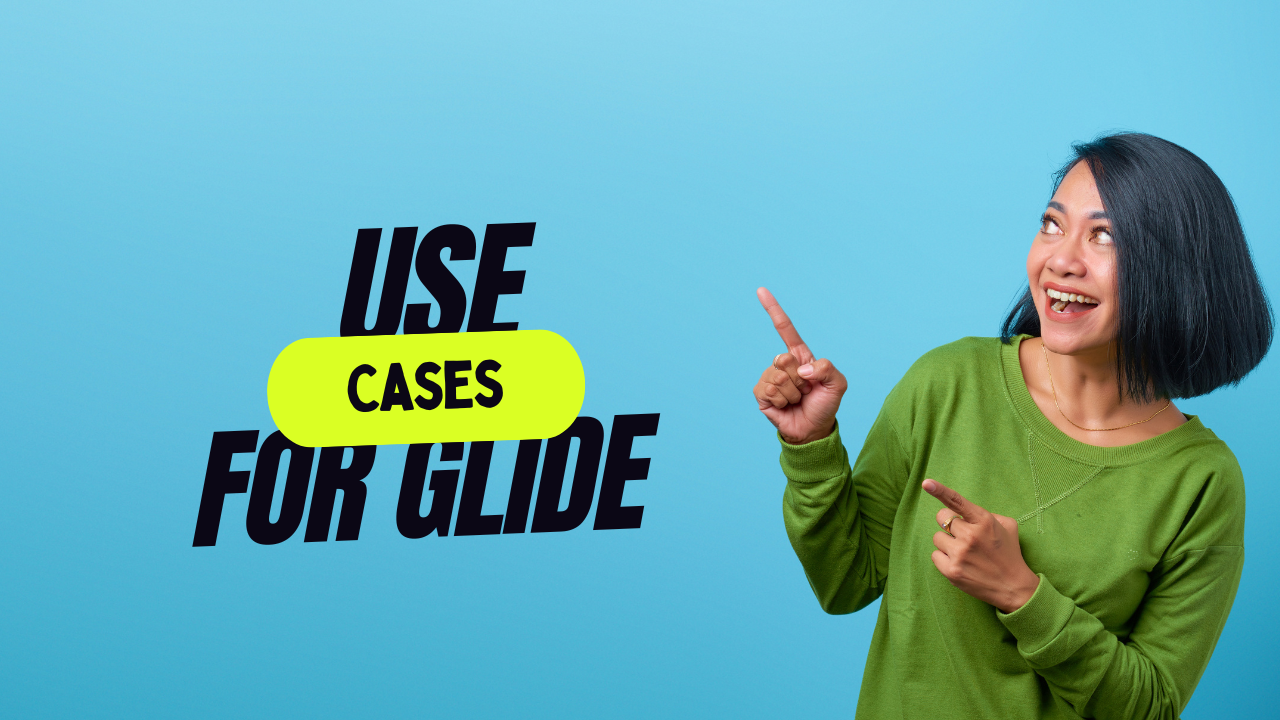
Glide isn’t just for tech whizzes! Here are a few use cases where Glide shines:
Business Applications: Create inventory management systems, customer relationship management (CRM) tools, or project management apps.
Personal Projects: Develop a personal portfolio, event planning app, or travel journal.
8. Glide vs. Traditional App Development
Cost Comparison
Building an app traditionally often requires hiring a developer or an entire team, leading to hefty costs. In contrast, Glide offers an affordable alternative, allowing individuals and small businesses to create apps without a significant financial investment.
Time Efficiency
Traditional development can take months or even years. With Glide, you can have a working app in days, allowing you to pivot and adapt to market changes rapidly.
9. Community and Support
When you’re starting with a new platform, it’s essential to have support. Glide has a thriving community where users can share tips, resources, and solutions to common problems. Additionally, Glide provides ample documentation and tutorials to help you get the most out of the platform.
9. Best Practices for Using Glide
To maximize your success with Glide, consider these best practices:
Test Frequently: Regular testing can help identify issues before launch, ensuring a polished final product.
Keep it Simple: Avoid overcomplicating your app. Focus on core functionalities to ensure a smooth user experience.
Regularly Update Your Data: Since Glide pulls data from Google Sheets, keep your information fresh and relevant.
10. Future of App Development with Glide
As the digital landscape continues to evolve, Glide is poised to play a significant role in the future of no-code solutions. With more businesses recognizing the need for rapid digital transformation, platforms like Glide are set to become essential tools for anyone looking to innovate quickly and effectively.
11. Real-life Success Stories
Many users have successfully launched apps with Glide, ranging from small businesses to large organizations. For example, a local restaurant created an app to manage orders and reservations, drastically improving customer satisfaction. Such success stories highlight Glide’s versatility and effectiveness in real-world applications.
Also visit
Time Doctor: The Best Tool for Managing Remote Employees
12 . Conclusion
In conclusion, Glide revolutionizes the app development landscape by simplifying the process for everyone, from business owners to hobbyists. Its no-code approach, coupled with robust features and user-friendly design, makes it an invaluable tool for creating digital products. If you’ve ever thought about developing an app but were deterred by the complexity, it’s time to give Glide a try. Dive in, unleash your creativity, and see where it takes you!
Frequently Asked Questions.
Q. Is Glide free to use?
A. Glide offers a free tier with basic features, while premium plans provide advanced functionalities and customization.
Q. Can I publish my Glide app on app stores?
A. Glide apps are primarily web-based, but they can be shared easily with users via a link
Q. What types of data can I use with Glide?
A. Glide primarily uses Google Sheets, but it also supports various data types for integration.
Q. Do I need coding skills to use Glide?
A. No, Glide is designed for users without coding experience.
Q. Can I integrate third-party tools with Glide?
A. Yes, Glide allows integration with various tools to enhance app functionality.














