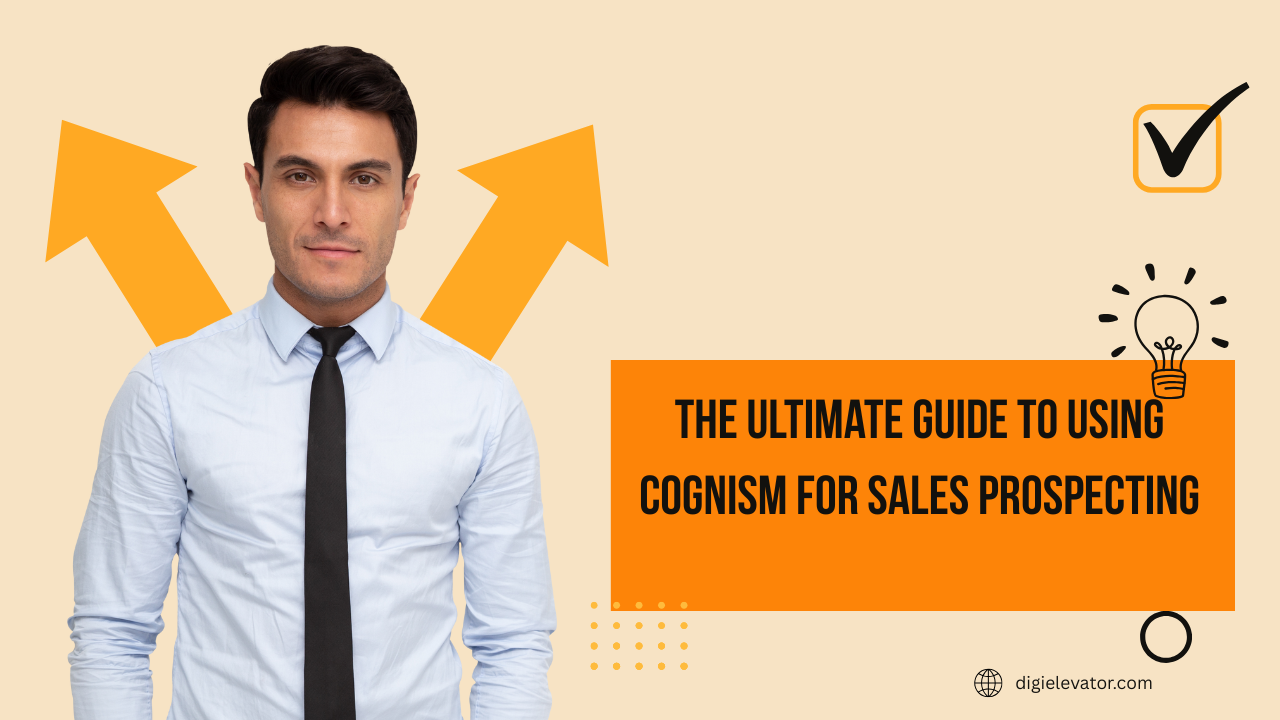Discover how Livestorm can revolutionize the way you host and manage virtual events. This blog post explores Livestorm’s powerful features, including automation, analytics, and seamless integrations, that help businesses boost engagement, streamline event workflows, and deliver impactful online experiences. Learn why Livestorm is the ultimate tool for transforming your virtual event strategy and achieving measurable success.
Table of Contents
- Introduction
- What Is Livestorm?
- Why Virtual Events Matter in Today’s Business Landscape
- The Evolution of Virtual Event Platforms
- Key Features That Make Livestorm Stand Out
- Livestorm vs Traditional Webinar Tools
- How Livestorm Boosts Audience Engagement
- Personalization and Branding Options
- Data-Driven Decision Making with Livestorm Analytics
- Livestorm for Different Use Cases
- How to Create a Winning Virtual Event Strategy with Livestorm
- Integration with Marketing and CRM Tools
- Success Stories: Brands Leveraging Livestorm
- Pricing and Plans Overview
- Final Thoughts
- Conclusion
- FAQs
Introduction
In a world where virtual connections shape how we communicate, Livestorm has emerged as a game-changer. From hosting interactive webinars to running global conferences, this all-in-one platform redefines how businesses engage their audiences online. But how exactly can Livestorm transform your virtual event strategy? Let’s find out.
What Is Livestorm?
Livestorm is a browser-based video engagement platform designed for hosting webinars, online meetings, and virtual events—all without the need to download any software. Its user-friendly interface, combined with automation and analytics, empowers businesses to create impactful digital experiences.
Why Virtual Events Matter in Today’s Business Landscape
Virtual events have become the backbone of modern communication. Whether you’re promoting a product, educating an audience, or connecting with global teams, the online format provides accessibility, scalability, and cost efficiency that physical events simply can’t match.
The Evolution of Virtual Event Platforms
Gone are the days of glitchy video calls and basic webinar tools. Today’s platforms, like Livestorm, focus on engagement, automation, and seamless integration—making digital events feel more like live, human experiences.
Key Features That Make Livestorm Stand Out
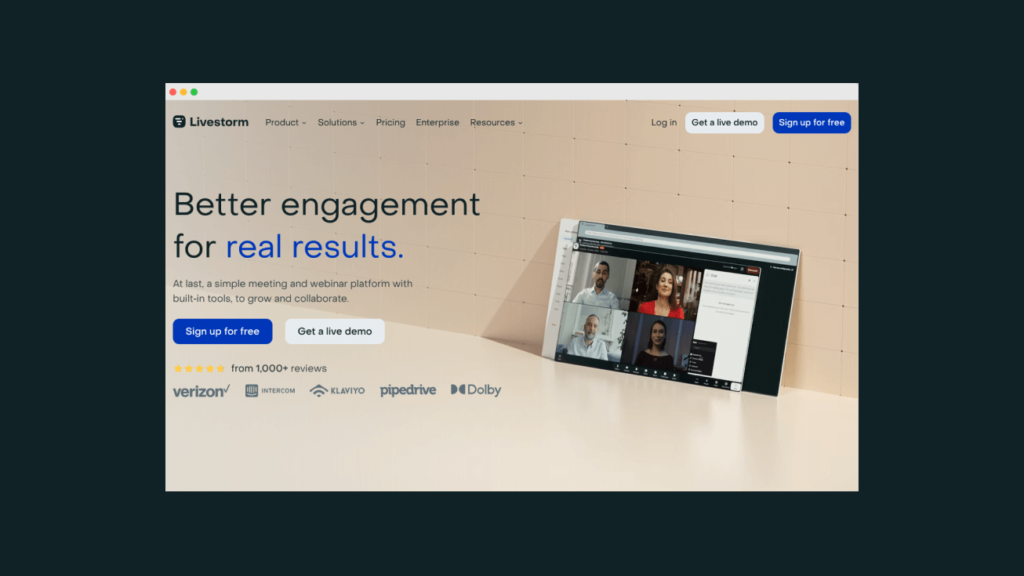
5.1 Browser-Based Accessibility
No downloads. No technical headaches. Attendees can join directly from their browsers, ensuring a smooth experience across all devices.
5.2 Engagement Tools and Analytics
Livestorm’s built-in polls, Q&A, chat, and reaction tools make audience participation effortless. Plus, advanced analytics give hosts real-time insights into engagement levels.
5.3 Automated Event Workflows
You can schedule, promote, and follow up automatically. Set reminders, send invites, and even share recordings—all from one dashboard.
5.4 Seamless Integrations
Livestorm integrates with popular tools like HubSpot, Zapier, Salesforce, and Slack, streamlining your marketing and CRM efforts.
Read More:-
The Ultimate Guide to Using Trainual for Business Growth
How Keap is Revolutionizing CRM for Small Businesses”
How Cognism Helps Sales Teams Close More Deals with Accurate B2B Data
Spocket Review 2025: Is This the Best Dropshipping Tool for U.S. & EU Products?
How Trainual Helps Businesses Document Processes and Scale Efficiently
Livestorm vs Traditional Webinar Tools
While traditional tools like Zoom or Teams focus primarily on video meetings, Livestorm elevates the experience. It’s built for marketers, educators, and event planners who value branding, engagement, and data-driven insights.
How Livestorm Boosts Audience Engagement
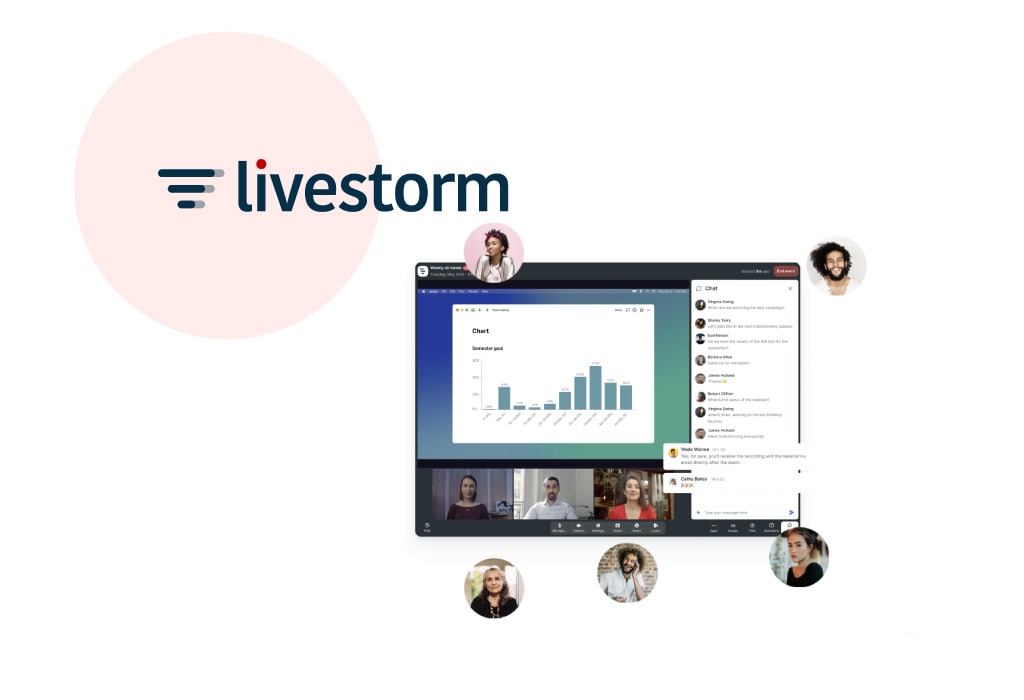
7.1 Interactive Polls and Q&A
Turn passive viewers into active participants. Polls and Q&A sessions encourage real-time feedback, keeping your audience hooked.
7.2 Live Chat and Reactions
Live chat and emoji reactions create a two-way conversation, transforming dull presentations into lively discussions.
7.3 Dynamic Presentations
Hosts can switch between slides, videos, and screens seamlessly, ensuring a fluid and captivating flow.
Latest Post
Personalization and Branding Options
With Livestorm, every element of your event can reflect your brand—from the registration page and email templates to custom colors and logos. This creates consistency and enhances brand recall.
Data-Driven Decision Making with Livestorm Analytics
Analytics is at the heart of Livestorm’s power. Hosts can track attendance, engagement rates, and viewer behavior to fine-tune future events and marketing campaigns.
Livestorm for Different Use Cases
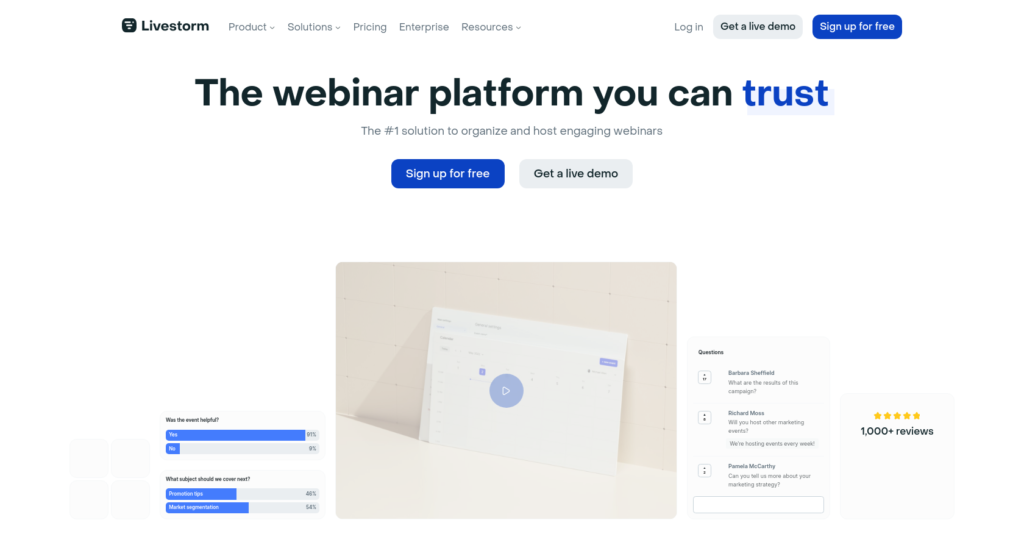
10.1 Webinars
Deliver professional, interactive webinars that educate and convert leads.
10.2 Online Courses and Workshops
Perfect for educators, Livestorm supports multi-session courses with real-time interaction.
10.3 Product Launches
Showcase your new offerings to a global audience with multimedia presentations and instant feedback.
10.4 Customer Onboarding
Streamline onboarding with recurring sessions and automated follow-ups.
How to Create a Winning Virtual Event Strategy with Livestorm
11.1 Planning and Promotion
Start with clear goals and promote your event across email and social channels using Livestorm’s built-in tools.
11.2 Content Creation Tips
Keep content visual, interactive, and concise. Use storytelling to maintain audience interest.
11.3 Audience Engagement Tactics
Incorporate quizzes, polls, and breakout sessions to keep energy levels high.
11.4 Post-Event Follow-Up
Use analytics to send personalized thank-you emails and nurture leads through your CRM.
Integration with Marketing and CRM Tools
Livestorm connects effortlessly with CRMs like HubSpot and Salesforce, automating data transfer and helping teams follow up with leads more effectively.
Success Stories: Brands Leveraging Livestorm
From Notion to Aircall, top brands use Livestorm to host webinars that attract, engage, and convert. They’ve seen higher attendance rates, stronger engagement, and measurable ROI.
Pricing and Plans Overview
Livestorm offers flexible pricing, from free plans for small events to enterprise packages with advanced analytics and integrations. You only pay for what you need—no hidden costs.
Final Thoughts
In the fast-paced digital age, Livestorm stands as a reliable, innovative, and easy-to-use solution for businesses of all sizes. Whether you’re a startup or a global enterprise, its tools can elevate your virtual event strategy to new heights.
Conclusion
To sum it up, Livestorm isn’t just another webinar platform—it’s a complete virtual engagement ecosystem. It bridges the gap between technology and human connection, helping brands build trust and grow faster. If your business depends on online communication, it’s time to let Livestorm power your next virtual event.
FAQs
Q. What makes Livestorm different from other webinar platforms?
A. Livestorm offers browser-based access, built-in automation, and real-time analytics—something most traditional webinar tools lack.
Q. Can I customize my Livestorm event page?
A. Yes, Livestorm allows full customization with your logo, colors, and brand identity elements.
Q. Is Livestorm suitable for large-scale virtual events?
A. Absolutely! Livestorm scales effortlessly to handle thousands of participants with smooth streaming.
Q. Does Livestorm integrate with CRM software?
A. Yes, it integrates seamlessly with CRMs like HubSpot, Salesforce, and many others through Zapier.
Q. Is Livestorm free to use?
A. Livestorm offers a free plan with limited features, ideal for small events or testing the platform before upgrading.