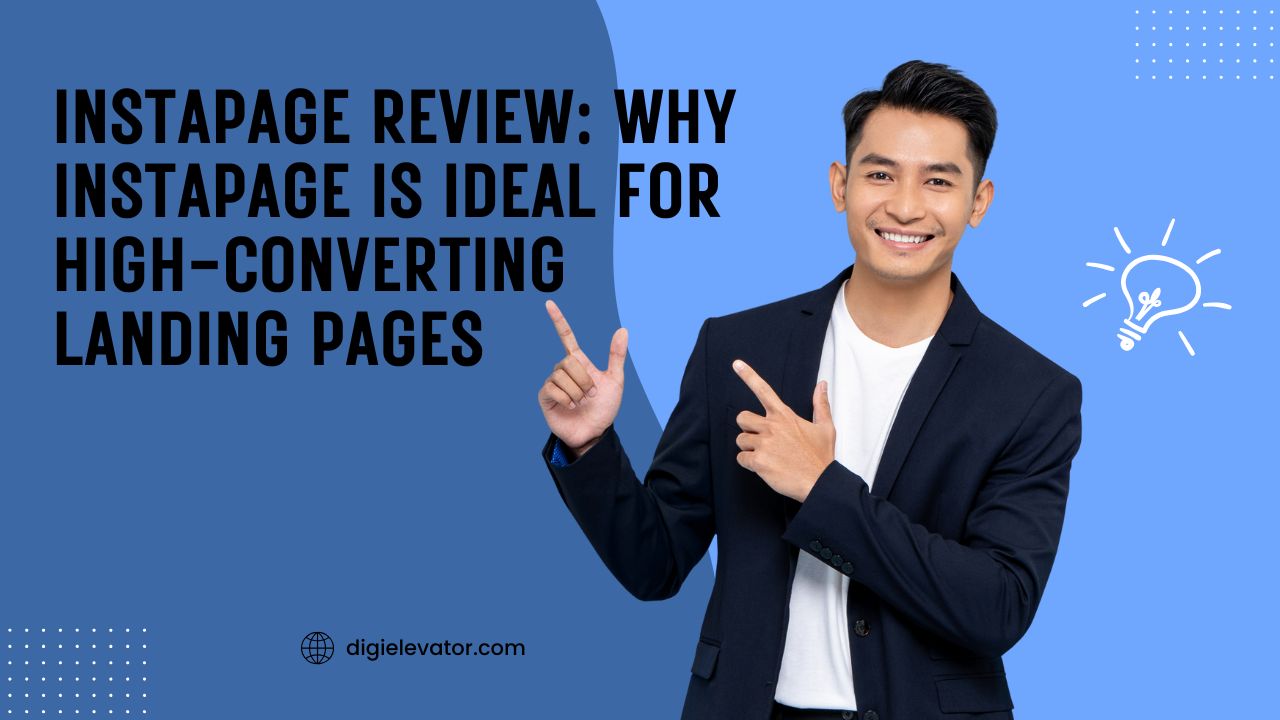Learn how to maximize your lead generation approach by utilizing Formidable Forms. This guide walks you through setup, customization, integrations, and proven tips to create high-converting forms that attract and engage potential customers.
Table of Contents
- Introduction
- Understanding Formidable Forms
- Why Choose Formidable Forms for Lead Generation?
- Setting Up Formidable Forms
- Creating Your First Lead Generation Form
- Optimizing Form Design for Conversions
- Leveraging Advanced Features for Lead Generation
- Integrating Formidable Forms with Marketing Tools
- Using Quizzes and Surveys for Lead Capture
- Tracking and Analyzing Leads
- Automating Follow-Ups
- Best Practices for High-Converting Forms
- A/B Testing Your Forms
- Common Mistakes to Avoid
- Real-Life Success Stories
- Conclusion
- FAQs
Introduction
If your online business isn’t generating leads, it’s like owning a shop with the lights off—customers don’t even know you’re there. Lead generation is the lifeline of any successful digital strategy, and the right tools can make all the difference. One such tool is Formidable Forms, a powerful WordPress plugin that can transform your simple forms into lead-converting machines.
Understanding Formidable Forms
What is Formidable Forms?
Formidable Forms is a WordPress form builder plugin designed not just to collect data but to help you actively generate and manage leads. Unlike basic contact forms, it offers advanced functionality like conditional logic, multi-step forms, and integrations with marketing tools.
Key Features for Lead Generation:
- Drag-and-drop form builder
- Conditional logic for personalized experiences
- Multi-page forms for better user engagement
- Integration with CRM and email tools
- Built-in analytics for tracking performance
Why Choose Formidable Forms for Lead Generation?
Customization Capabilities – You can design forms exactly how you want, from minimal sign-up forms to complex lead qualification surveys.
Marketing Tool Integrations – Whether it’s Mailchimp, HubSpot, or ActiveCampaign, you can connect your forms directly to your marketing automation workflows.
Data Management & Analytics – All leads are stored securely in your WordPress database, with options to filter, sort, and analyze them.
Setting Up Formidable Forms
- Install the Plugin:
- Proceed to Plugins → In your WordPress dashboard, add new.
- Look for “Formidable Forms” and select Install → Activate before proceeding.
- Activate Your License:
- Enter your license key under Formidable → Global Settings.
- Enter your license key under Formidable → Global Settings.
- Explore the Dashboard:
- Familiarize yourself with templates, entries, and styling options.
- Familiarize yourself with templates, entries, and styling options.
Read More:-
Why eufy | Fantasia Trading LLC Are Leading the Smart Tech Revolution
Perfect Your Cake Designs with Icing Images Products
The Top Trends from Xpluswear You Should Know About This Season
The Future of Outdoor Comfort: How Flextail is Changing the Game
Get Active with WISKII ACTIVE LIMITED: Top Products to Try Today
Creating Your First Lead Generation Form
Step 1: Choose the Right Template – Start with a pre-designed template like “Lead Capture” to save time.
Step 2: Customize Fields – Add fields like name, email, phone number, and even dropdowns to segment leads.
Step 3: Use Conditional Logic – Show or hide questions based on previous answers to keep forms relevant.
Optimizing Form Design for Conversions
- Simplicity Wins – Ask only for essential information.
- Mobile Responsiveness – Ensure forms adapt well to all screen sizes.
- Eye-Catching CTAs – Use action words like “Get Your Free Guide” instead of “Submit.”
Leveraging Advanced Features for Lead Generation
- Multi-Step Forms – Break lengthy forms into steps to reduce abandonment.
- File Uploads – Let users send images or documents for more detailed lead capture.
- Smart Default Values – Pre-fill certain fields to save time for returning visitors.
Integrating Formidable Forms with Marketing Tools
- Email Marketing: Connect with Mailchimp, ConvertKit, or ActiveCampaign to send new leads directly to your mailing list.
- CRM: For smooth lead management, integrate with Zoho, Salesforce, or HubSpot.
- APIs & Webhooks: Send form data to custom applications or workflows.
Latest Post
Using Quizzes and Surveys for Lead Capture

Interactive quizzes, personality tests, or surveys not only engage users but also encourage them to share contact details to get results. This “give to get” approach boosts conversions significantly.
Tracking and Analyzing Leads
- Formidable Reports: View submissions, conversion rates, and top-performing forms.
- Google Analytics: Track form submissions as goals.
- UTM Parameters: Identify which marketing campaigns bring in the best leads.
Automating Follow-Ups
- Autoresponders: Send a thank-you email instantly after form submission.
- Conditional Emails: Send tailored responses based on the form input.
Best Practices for High-Converting Forms
- Offer something valuable in return (ebook, discount, webinar).
- Keep it short and simple.
- Test form placement on your site.
A/B Testing Your Forms
Experiment with different headlines, form lengths, and CTA buttons. Keep the better-performing version and continue optimizing.
Common Mistakes to Avoid
- Asking for too much information upfront.
- Ignoring mobile users.
- Skipping form testing before going live.
Real-Life Success Stories

Businesses from e-commerce to coaching have reported up to a 40% increase in lead conversion rates simply by switching to Formidable Forms with optimized design and integrations.
Conclusion
Formidable Forms isn’t just a form builder—it’s a lead-generation powerhouse. From simple sign-up forms to complex interactive quizzes, it offers every tool you need to engage visitors and turn them into loyal customers. By following the strategies above, you’ll not only collect more leads but also ensure they are qualified and ready to engage with your business.
FAQs
Q: Can I use Formidable Forms for free?
A. Yes, there’s a free version, but premium features unlock more powerful lead generation tools.
Q: Is it mobile-friendly?
A. Absolutely. All forms are responsive out of the box.
Q: Does it integrate with my email marketing service?
A. Most major services like Mailchimp, ActiveCampaign, and ConvertKit are supported.
Q: Can I track where my leads come from?
A. Yes, with UTM tracking and analytics integration.
Q: Do I need coding skills to use it?
A. Not at all—the drag-and-drop builder is beginner-friendly.